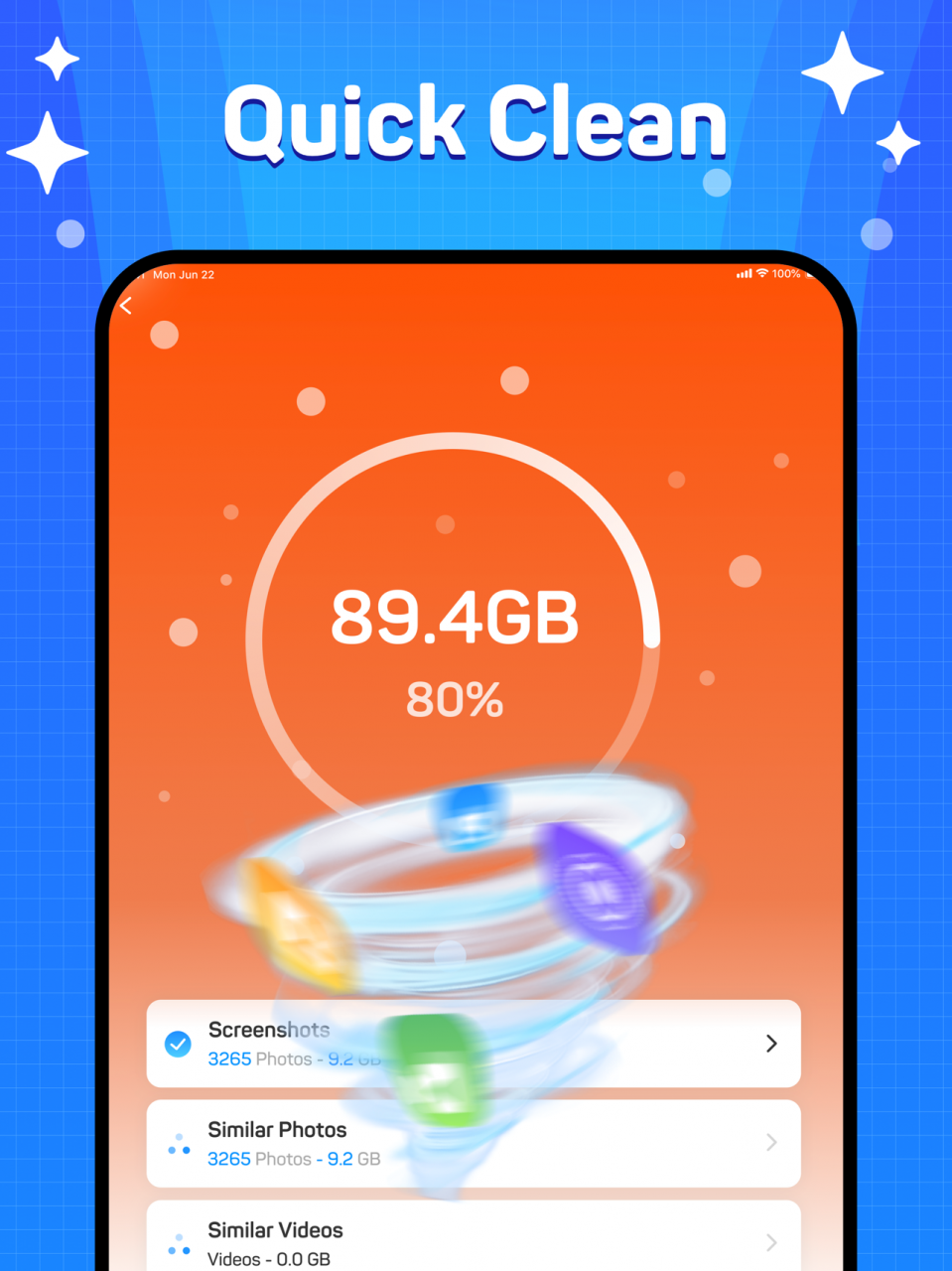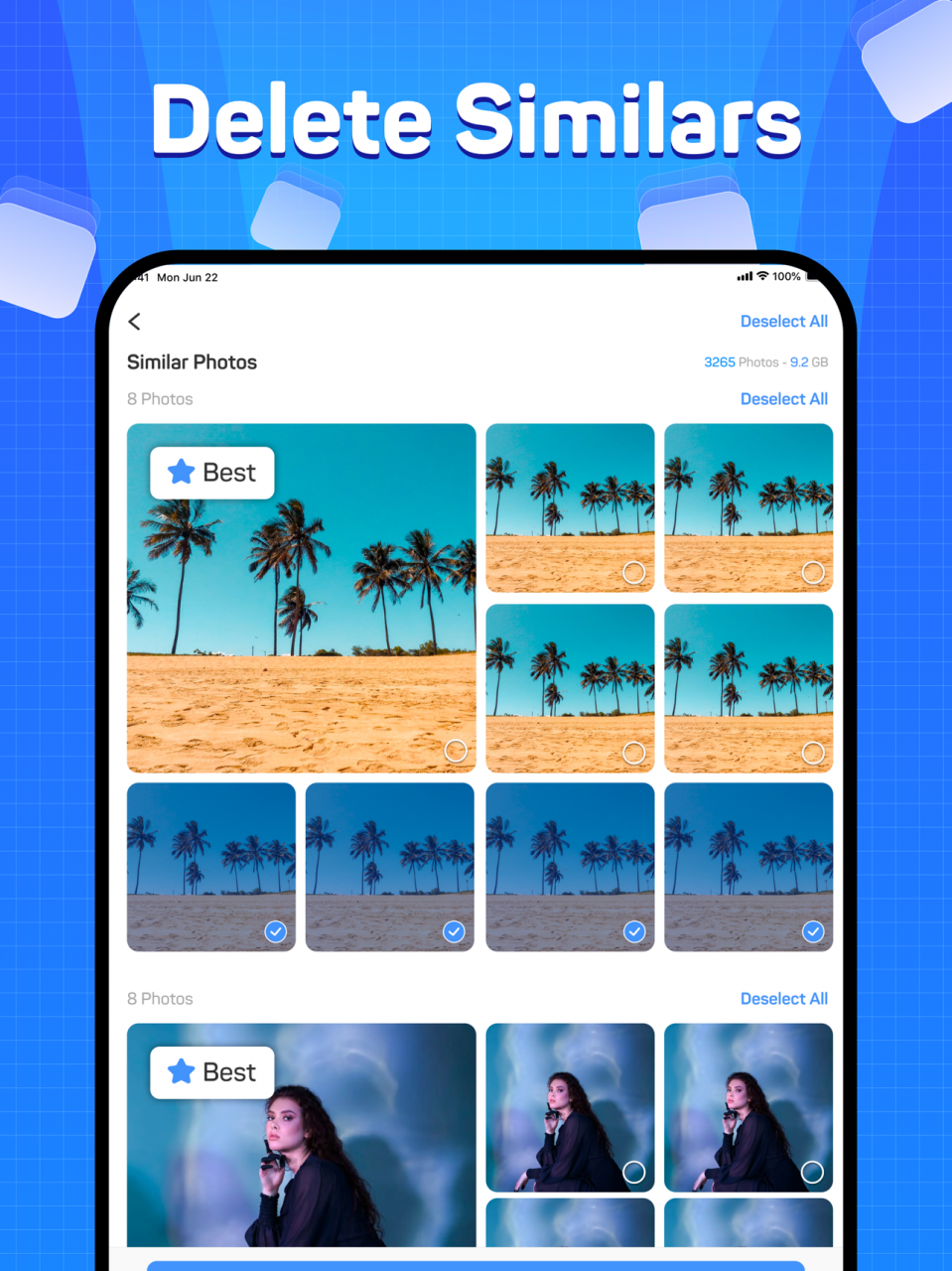Super Cleaner: Clean Storage 1.5
Free Version
Publisher Description
Too much storage occupied by similar photos in your phone? Want to organize your album but don't know where to start, Super Cleaner is your powerful cleaning tool. Intelligently search and delete screenshots, similar pictures, Live Photos, burst photos, and videos. Clean and merge duplicate Contacts. Sort your videos by size to delete large video files and manage data usage.
Super Cleaner is here to make the process simple, enjoyable, and safe. Clean up your unwanted duplicated videos and photos to free up a lot of storage space.
Main Features:
Photos Cleaner:
- Find and delete duplicate and similar photos
- Recognize and delete screenshots and blurred photos
- Analyze and delete similar live photos and burst photos
- Find and delete pictures relative to specific areas
- Smartly select the best picture to keep
- Filter photos by date and size
Videos Cleaner:
- Scan and sort videos by size
- Find all unnecessary videos and remove them in a single tap
- Easy to remove multiple large files
Organize Contacts:
- Contacts management
- Merge duplicate contacts with one click
- Clean contacts that have no phone number or names
- Manage your contacts quickly
- Easy to remove multiple contacts
Organize Calendar:
- Manage and check events on your Calendar
- Clean all past events from Calendar
- Sort out your Calendar in one click
Photo Vault:
- Hide your private photos and videos with a passcode and face ID
- A safe place for storing your personal pictures and videos
- Protect your privacy, keep your files safe, and free up space on your phone
Battery Monitor:
- Show the real current battery capacity
- Check the battery charging status easily
- Intuitively know about battery health
Charging Show:
- Get cool charging animations for a better charging experience
- Discover a variety of attractive wallpapers in different categories
- Gravity wallpapers immerse yourself into a new world
- Customize text wallpapers to animate your phone
- Fabulous wallpapers to decorate your home screen and lock screen
Custom Widgets:
-Add Widgets to live up your phone with Setting Guide
-Start a quick cleaning of your device by Clean Up Widget
-Know when your phone should be charged by Battery Widget
-Keep track of available phone space by Storage Widget
-Connect with secret contacts faster by Privacy Contact Widget
-Free to choose widget type, color and size to match your screen
SUBSCRIPTION TERMS
Super Cleaner offers the following auto-renewing subscription option. You can subscribe to get access to all features:
- Weekly Subscription
- Monthly Subscription
- Yearly Subscription
- Your payment will be charged to your iTunes Account as soon as you confirm the purchase.
- You can manage your subscriptions and turn off auto-renewal from your Account Settings after the purchase.
- Your subscription will renew automatically, unless you turn off auto-renew at least 24 hours before the end of the current period.
- When canceling a subscription, your subscription will stay active until the end of the period. Auto-renewal will be disabled, but the current subscription will not be refunded.
Privacy Policy: https://www.protigmamobile.com/privacy-policy
Terms of Service: https://www.protigmamobile.com/terms-of-service
Jun 7, 2022 Version 1.5
What's New:
- Bug Fixed
About Super Cleaner: Clean Storage
Super Cleaner: Clean Storage is a free app for iOS published in the System Maintenance list of apps, part of System Utilities.
The company that develops Super Cleaner: Clean Storage is Protigma Mobile Limited. The latest version released by its developer is 1.5.
To install Super Cleaner: Clean Storage on your iOS device, just click the green Continue To App button above to start the installation process. The app is listed on our website since 2022-06-07 and was downloaded 7 times. We have already checked if the download link is safe, however for your own protection we recommend that you scan the downloaded app with your antivirus. Your antivirus may detect the Super Cleaner: Clean Storage as malware if the download link is broken.
How to install Super Cleaner: Clean Storage on your iOS device:
- Click on the Continue To App button on our website. This will redirect you to the App Store.
- Once the Super Cleaner: Clean Storage is shown in the iTunes listing of your iOS device, you can start its download and installation. Tap on the GET button to the right of the app to start downloading it.
- If you are not logged-in the iOS appstore app, you'll be prompted for your your Apple ID and/or password.
- After Super Cleaner: Clean Storage is downloaded, you'll see an INSTALL button to the right. Tap on it to start the actual installation of the iOS app.
- Once installation is finished you can tap on the OPEN button to start it. Its icon will also be added to your device home screen.